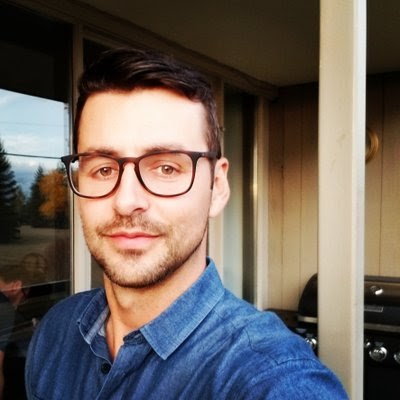5 Web Design Tips to Make Your Association Website Stand Out
As an association professional, you understand the value of a strong website design. A well-designed website can help you attract new members, retain existing members, and firmly establish your brand identity online so you can build credibility for your organization.

However, launching a website or revamping your existing website can quickly become overwhelming without the right strategies and tools. Armed with an association-specific website builder, your nonprofit can breeze through the entire web development process and create a final product that both your team and your members will be proud of.
In this article, we’ll walk you through five best web design practices to create a beautiful website guaranteed to help your association stand out from the crowd:
-
Leverage your association’s branding for a cohesive-looking site.
-
Create members-only resources that are password protected.
-
Streamline event promotion and registration with dedicated event pages.
-
Optimize for accessibility.
-
Use CTAs throughout your website that encourage prospective members to join.
Conduct research to find a website builder that will meet your specific needs and can evolve with your organization.
According to Morweb’s guide to membership website builders, a website builder with drag-and-drop editing, member-only portals, an accessibility widget, and more user-friendly tools will make it easy to design the site of your dreams. Let’s begin.
1. Leverage your association’s branding for a cohesive-looking site.
Your association’s brand is what differentiates your organization from others that serve a similar purpose or target a similar member demographic. This includes your mission, vision statements, values, and distinct visual elements that let people know that your website and other marketing materials belong to your organization.
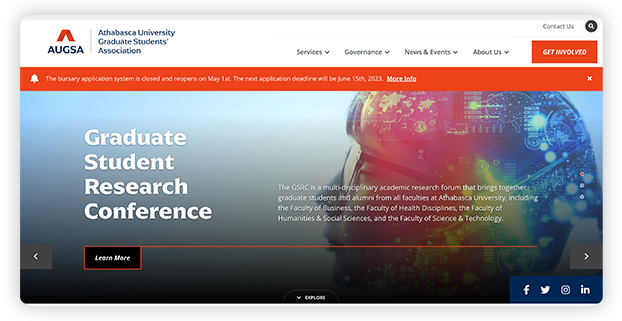
Kwala’s guide to branding recommends including the following branded features on your website:
-
Logo. Your logo should be a simple yet creative design that symbolizes your association’s purpose, in addition to being immediately recognizable to existing and prospective members.
-
Fonts. Make sure to use the same header and body fonts across your website for consistency. Many associations stick to sans serif fonts, like Arial and Helvetica, for their legibility.
-
Color schemes. Choose a few colors that work well together and speak to your organization’s values. Different colors have different connotations, so choose a color scheme that makes the most sense for your association. For example, the color blue evokes trust and professionalism, red is typically associated with health and passion, and green often aligns with feelings of growth and prosperity.
-
Photography and other visuals. Show photos of your association members at your latest conference or event. This can help to humanize your organization and allow prospective members to picture what it would be like to join your association. Graphic designs like infographics can also be useful in highlighting your association’s impact and any relevant statistics.
A consistent brand across your website communicates professionalism to your prospective members. Plus, branding helps you build rapport with your members, making them want to engage further with your organization. It’s therefore well-worth your time to plan out your branding elements and how you’ll incorporate them into your website.
2. Create members-only resources that are password protected.
Your association likely provides a number of member-specific tools and resources. To make these easily accessible, create a members-only portal on your website with the help of your association-specific website builder. You should be able to access ready to go website templates, create private pages, and leverage drag-and-drop editing to easily adjust your members-only content to your needs.
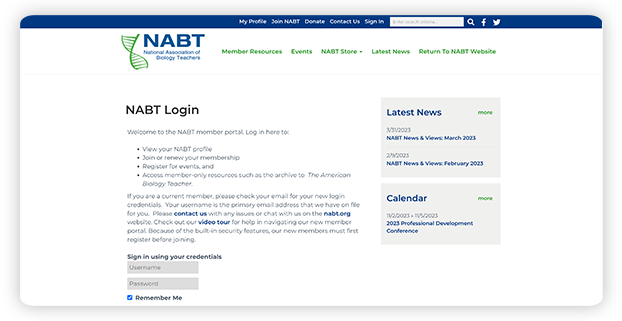
Members-only resources allow your members to connect with each other, learn from one another, and access work and volunteer opportunities they might not hear about otherwise. This means your members are getting the most out of their membership, increasing the likelihood that you’ll be able to engage and retain them long-term.
Here are some typical tools and resources you might offer to your members:
-
Online courses. Virtual classes or courses are great for associations that offer certification opportunities and continuing education credits.
-
Webinars and virtual conferences. Many people want to continue learning from and connecting with experts in their field through their association memberships. Offer those opportunities on a larger scale with webinars or conferences your members can livestream from the comfort of their homes and offices.
-
Forums. One of the best ways to increase cross member engagement is by providing a communication platform to get them talking about hot topic industry issues and trends. Create forums or discussion boards where members can share their thoughts, opinions, and advice.
-
Member directory. Allow members to access others’ contact information so they can form professional relationships and expand their network.
-
Job boards. Create a place where members can share job, internship, and volunteering opportunities. This is an effective method to create community and provide fresh opportunities for those in between jobs or looking for a fresh start.
The best way to provide these resources on your website is to create a private intranet network that empowers you to keep these often sensitive resources password-protected. This way, personal information like contact information is protected, and potential members and current members are incentivized to begin or renew their membership to access these resources.
3. Streamline event promotion and registration with dedicated event pages.
Hosting events like conferences, galas, happy hours, or concerts is one of the best parts about leading an association. It’s a fulfilling way to see all of your members come together and bond over your shared values.
Whether you’re currently hosting events virtually or in person, creating an event landing page can help you stay organized and on track for success. Here are some elements to include on your event page:
-
Event details. Provide all the information your members need to know, including date and time, attire, and parking details. If you’re hosting an online event, this is also a great place to share your livestream link.
-
Registration form. Make things go a little smoother on the day of the event by offering early registration through an online form. Make sure the form is fast and convenient to fill out, and that it’s optimized for mobile devices for those registering from their phones or tablets.
- Social media icons. Encourage your members to share your event with their personal networks by including social media icons on your event page. With the right association CMS, you can even add a live social media feed to your event page to encourage further interaction with your social media pages.
When you create an event landing page with these elements, you’ll be able to set your association up for a memorable event and get your members excited about the opportunities you’re working to provide them.
4. Optimize for accessibility.Your website should be easy for all of your visitors to navigate, regardless of ability. By making sure your website adheres to the Web Content Accessibility Guidelines (WCAG), you’ll be able to provide a site that everyone can use, including those who might be navigating with assistive technology like screen readers.
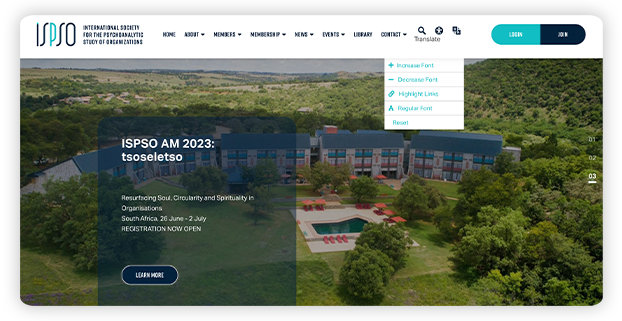
Here are some accessibility tips that can help you make sure your website is inclusive for all:
-
Choose a website builder that offers an accessibility widget, which can empower users to change font sizes, switch coloring to greyscale, and highlight links.
-
Provide alt-text on all images and graphics so people navigating with screen readers won’t have gaps in their experience.
-
Add transcripts and closed captioning on multimedia elements like videos or audio clips.
-
Choose background colors, text colors, and graphics with a high contrast ratio.
-
Avoid hard-to-read fonts, instead opting for easy-to-read sans serif options.
Optimizing for accessibility may take some extra time as you’re putting together your association’s website. However, incorporating accessibility into your design will not only benefit your members, but will also help your organization boost its reputation by showing you’re making an effort to be aware of all users’ online needs.
5. Use CTAs throughout your website that encourage prospective members to join.
A CTA is a brief phrase or statement that directs users to complete a certain task, like registering for your next conference or submitting annual dues. But to truly get your members to act, you’ll need to make sure your CTA is crafted and placed strategically. Here are some tips to help you master CTAs:
-
Make sure the CTA is well-worded. A CTA on a medical-focused website that says “Donate Now” won’t be as effective as “Give now to help us provide mentoring to new doctors.”
-
Transform your CTA into a button. Use your association-specific website builder to make your CTA into buttons that link to resources needed to complete the action, like your registration form or event page.
-
Don’t overdo it. Don’t include too many CTAs—you don’t want to overwhelm your website visitors and prevent them from completing the task in question.
Your CTAs should appear in prominent places across your website so they’re easy to spot. For example, if your association runs a blog, your CTAs should appear near the beginning of your articles so that people see it early on.
If you’re using a CTA button, ensure there’s an ample amount of white space around it and that it’s toward the top of your web page. This will give you the best chance of catching your members’ attention.
The Gist
Your association’s web content is important, but so is the design and function of your website. If you’re looking for strategic ways to engage your members online, it’s well worth your time to apply these design best practices to your site using a website builder built for associations. Remember to keep your members’ needs and expectations in mind so your website provides an excellent user experience.
About the Author
Murad Bushnaq is the Founder and CEO of Morweb. Since its inception in 2014, Murad has acted as Creative Director and Chief Technologist to help nonprofits spread their vision online through engaging design, intuitive software and strategic communication.